Introduction
Artificial Intelligence (AI) has become a cornerstone of modern education, reshaping how students learn and interact with information. By integrating AI into the learning environment, educational experiences have been transformed, offering new avenues for personalized and efficient learning. The emergence of free AI tools for students has made these advanced technologies accessible to all.
By using these advanaced AI Tools students can enhance their language skills and gain confidence in upskilling themselves.
List of Free AI Tools for Students in 2025:
- ChatGPT: Offers content creation and homework assistance.
- Grammarly: Enhances writing through grammar checking and editing.
- Quillbot: Improves writing style by rephrasing text.
- Google Gemini: Assists in research with data-driven conversations.
- ChatPDF: Simplifies complex text analysis in academic documents.
- Natural Readers: Converts text to speech, aiding diverse learners.
- Doctrina AI: Supports note-taking and essay writing.
- Otter.AI: Provides real-time transcription for lectures.
- Fetchy: Tailors exams and assessments for educators.
- Brainly: Facilitates collaborative learning through peer support.
- Gradescope: Simplifies grading and enhances feedback through efficient collaboration.
- Socratic: Empowers learning through peer-driven questions and answers.
These powerful tools enhance the learning experience by fostering more interactive, personalized, and resource-efficient education. They support various academic tasks such as research, writing, editing, transcription, and study collaboration. Embracing these best AI tools of 2024 ensures that students are well-equipped to meet academic challenges head-on.
1. ChatGPT
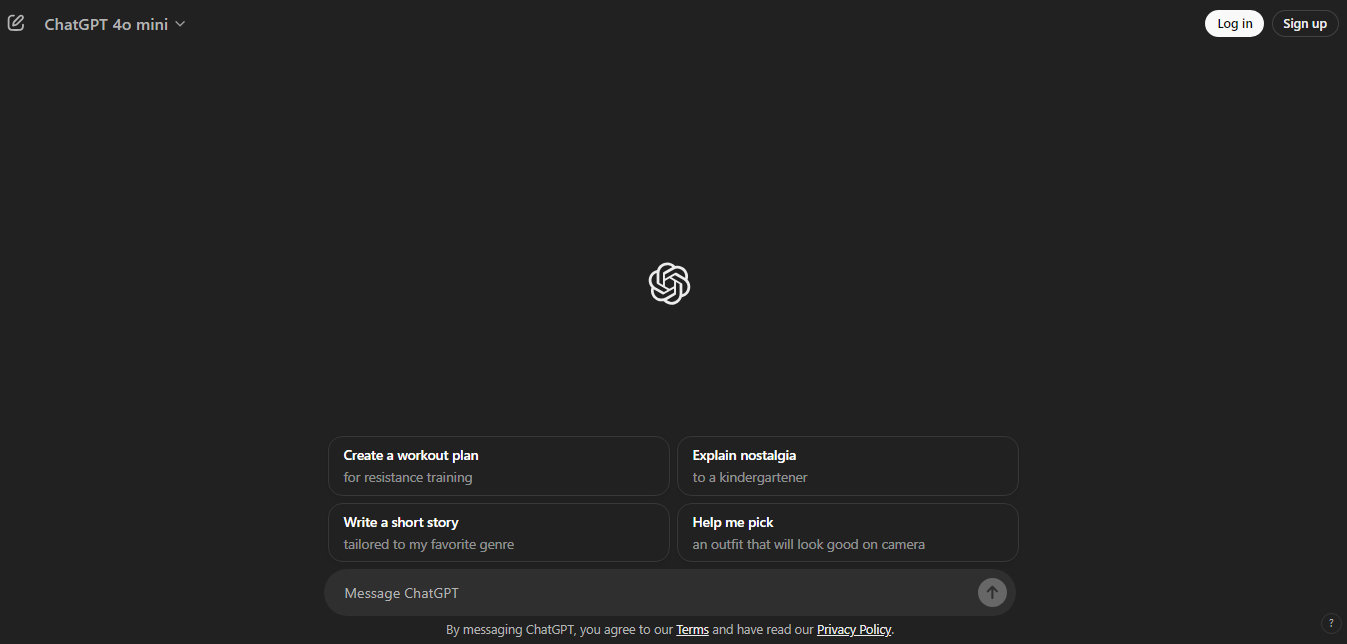
ChatGPT, developed by OpenAI, is a versatile Artificial Intelligence tool known for its abilities in content generation and problem-solving. It’s designed to engage users in meaningful conversations on a wide range of topics. As a student, you can use ChatGPT to enhance your academic experience through various applications.
ChatGPT and its other versions are working on large language models (LLMs) that leverage deep learning techniques to understand and generate human-like text. These models are designed to assist with a variety of tasks, including answering questions, generating creative content, translating languages, and more, all while continually improving through user interactions and feedback. Their ability to process and analyze vast amounts of text data allows them to provide relevant and coherent responses across diverse topics.
Key Features
- Content Generation: Ideal for drafting essays, creating reports, or brainstorming ideas.
- Problem Solving: Helps break down complex problems into manageable solutions.
- Conversational AI: Engages in interactive dialogues to clarify doubts or provide explanations.
Use Cases for Students
- Content Creation: Whether it’s generating ideas for an essay or crafting a compelling narrative, ChatGPT provides students with creative assistance.
- Homework Help: Acts as a digital tutor that can explain difficult concepts and solve equations step-by-step, making it easier to understand challenging subjects. It makes learning process faster.
Limitations of the Free Version
- Customization Restrictions: While the free version offers extensive content generation capabilities, it lacks some advanced customization features available in premium plans.
- Response Accuracy: Sometimes, responses may not fully align with specific academic requirements, requiring human oversight.
- Rate Limits: There are constraints on the number of queries you can make within a certain timeframe, which may affect extensive usage during peak study periods.
Despite these limitations, ChatGPT still an innovative tool for students looking to enhance their learning journey through AI-driven assistance.
2. Grammarly
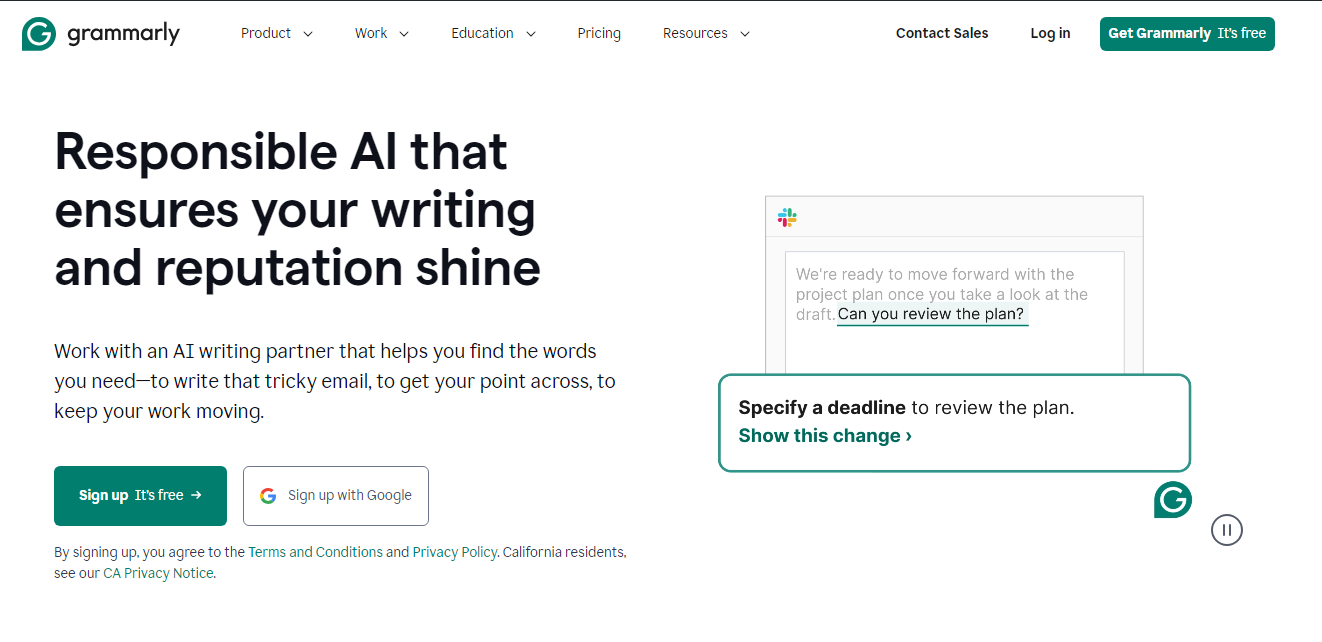
Grammarly is a must-have tool for writing looking to improve their writing skills. Its free plan offers essential features like grammar checking and basic writing improvement, making it an indispensable aid for crafting clear and correct text.
What You Get with Grammarly’s Free Plan
- Grammar and Spelling Checks: The free version of Grammarly provides robust grammar and spelling checks. It catches common errors, offering suggestions that help you write with confidence.
- Tone Detection: This feature helps students ensure their writing matches the intended tone, whether it’s formal for academic papers or casual for creative assignments.
Why Students Love Grammarly
Grammarly does more than just fix mistakes:
- Proofreading Helper: It acts as a second pair of eyes, catching mistakes that might be overlooked during manual proofreading.
- Clearer Writing: By suggesting concise vocabulary alternatives, similar to what Wordtune offers, and sentence structure improvements, Grammarly enhances the readability of student papers.
Free vs. Premium: What’s the Difference?
While the free plan covers the basics, the premium version offers more:
- Advanced Style Suggestions: Premium users gain access to advanced style checks that offer deeper insights into writing style and engagement.
- Plagiarism Detection: Although not included in the free plan, this feature is crucial for ensuring originality in student submissions. For those who require this functionality, EasyBib provides a reliable plagiarism detection service that can be used alongside Grammarly.
In short, whether you’re working on an essay or fine-tuning a research paper, Grammarly is a valuable tool for achieving polished and professional writing. The decision to stick with the free plan or upgrade to premium depends on your specific educational landscape and how often you use it.
You can use Grammarly plugins even in Google Docs, Microsoft Word makes your essay read authentic.
For students seeking even more comprehensive assistance, tools like Trinka AI can provide advanced grammar checking capabilities beyond what Grammarly offers.
3. Quillbot
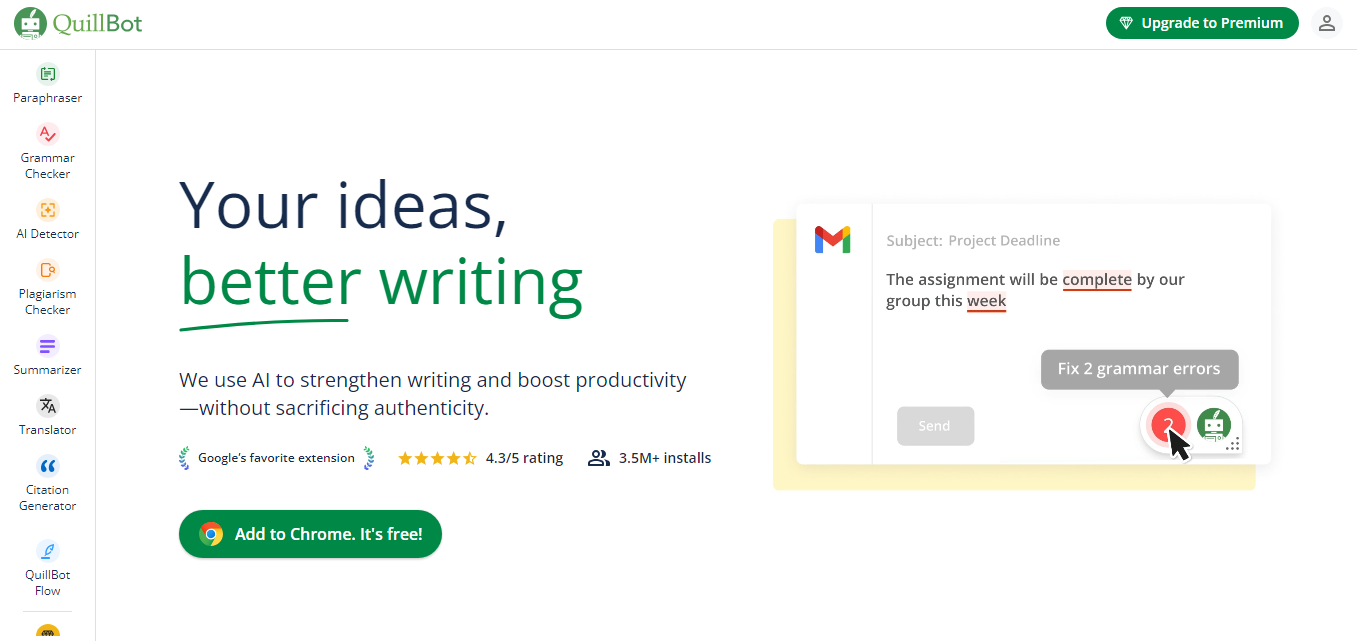
Quillbot is a versatile paraphrasing tool in the realm of free AI tools for students. Its free plan offers several features that can significantly enhance the writing process:
- Paraphrasing Tool: Allows you to rephrase text efficiently, transforming it into a more polished version while retaining the original meaning.
- Summarizer: This feature condenses lengthy articles or documents, providing concise summaries that aid in quick comprehension.
- Grammar Checker: Identifies and corrects grammatical errors, enhancing writing clarity.
These features are valuable for students aiming to improve their writing style. By offering alternative sentence structures and vocabulary suggestions, Quillbot encourages creativity and helps refine written content, making it more engaging and professional.
However, there are some limitations with Quillbot’s free plan:
- Word Count Restrictions: Limits exist on the number of words you can paraphrase at once, which might require you to break down longer texts into smaller sections.
- Functionality Constraints: Certain advanced features are reserved for premium users, potentially limiting the depth of customization available in your writing revisions.
Despite these constraints, Quillbot remains an effective tool for those seeking to enhance their academic work without incurring additional costs. Its ability to transform complex ideas into clear and precise language is particularly beneficial for students striving to communicate effectively in their assignments and research papers.
4. Google Gemini
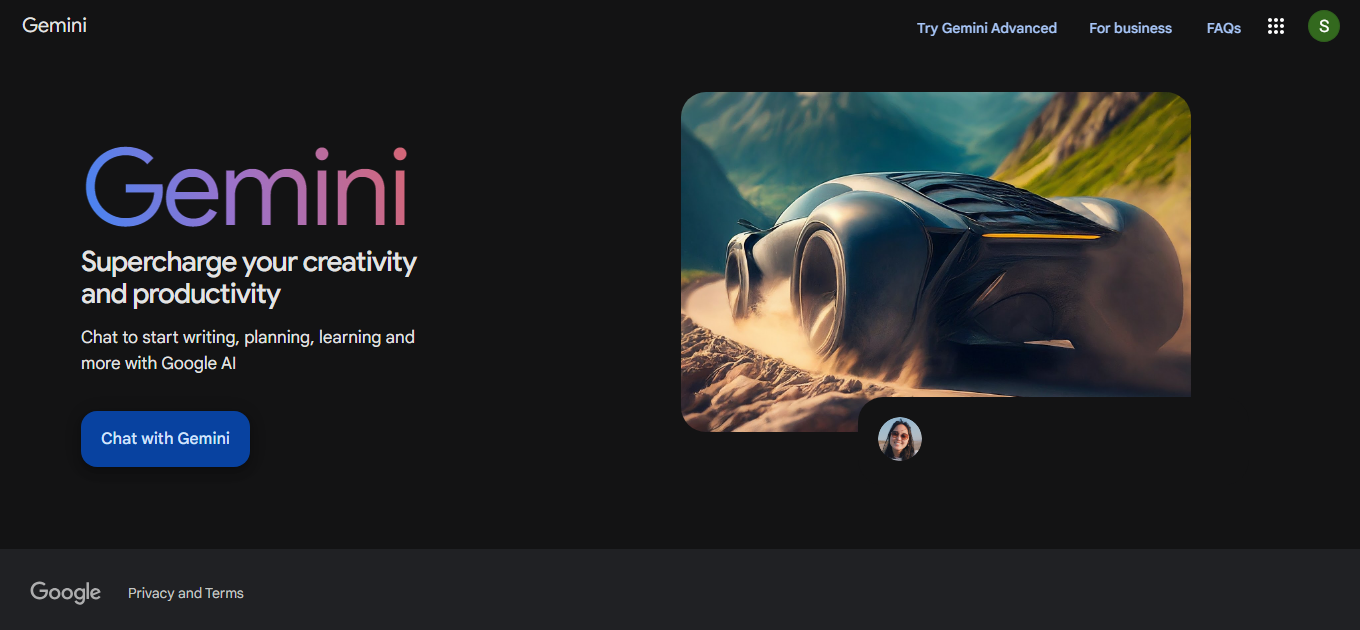
Google Gemini is a cutting-edge conversational Artificial Intelligence tool designed to revolutionize how students approach research and data analysis. This AI-powered assistant excels in generating insightful summaries and engaging in meaningful, data-driven discussions, making it an invaluable resource for students navigating complex academic topics.
What Google Gemini Can Do:
- Conversational AI: Engages users with intelligent dialogues, offering a refreshing way to explore and understand vast amounts of information.
- Research Assistance: Generates concise summaries from extensive texts, helping students quickly grasp essential concepts.
- Data Analysis: Assists in interpreting data sets, providing students with an analytical edge in their studies.
How It Helps with Research and Data Analysis:
Google Gemini provides unparalleled support in academic research by simplifying the process of sifting through dense material. Students can leverage its conversational capabilities to ask specific questions about their research topics, receiving tailored responses that aid in comprehension. When it comes to data analysis, this AI tool helps break down complex data sets into understandable insights, making it easier for students to draw meaningful conclusions.
When to Use Google Gemini:
- Research Projects: Students working on thesis papers or detailed reports can use Google Gemini to identify key themes and arguments within their sources.
- Data Interpretation: For coursework involving statistics or scientific data, the tool aids in analyzing trends and patterns efficiently.
- Study Sessions: Group study sessions become more productive as students can use Google Gemini to clarify doubts in real-time discussions.
By integrating Google Gemini into their study routines, students gain access to a powerful assistant capable of transforming traditional research methods into interactive learning experiences.
5. ChatPDF
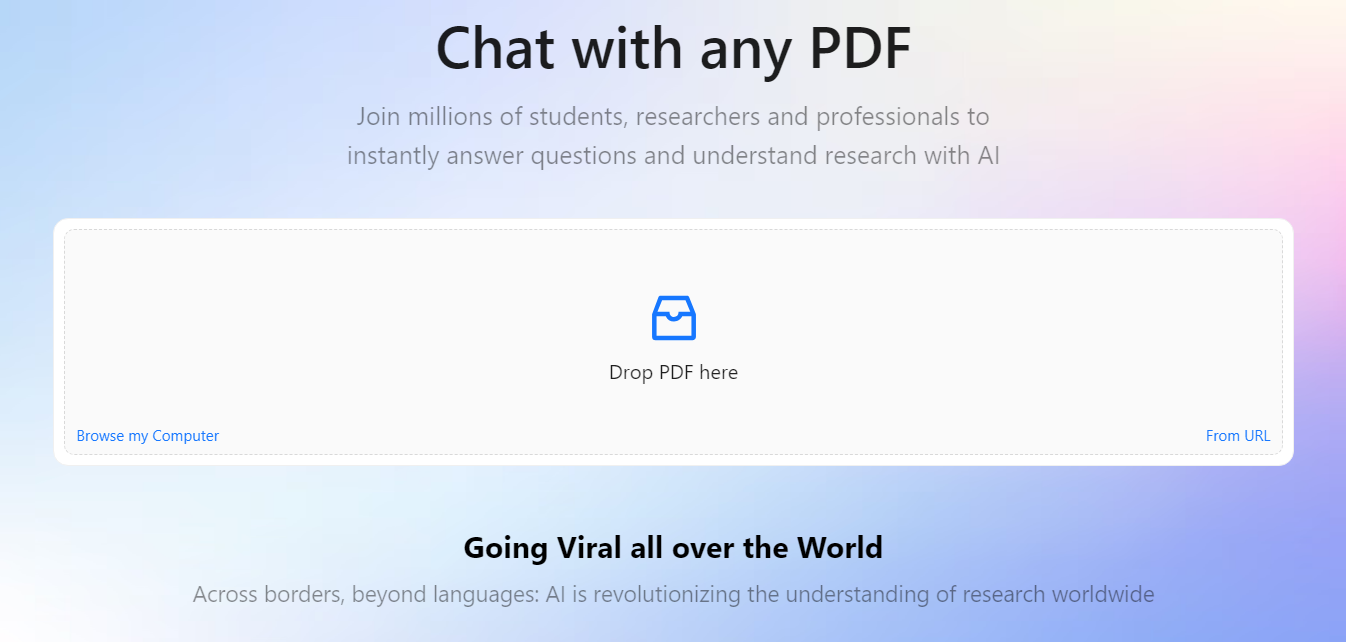
Understanding complex texts can be challenging, but ChatPDF is a game-changer for students who want to improve their document comprehension skills. This AI-powered tool specializes in PDF analysis, offering a straightforward way to interact with PDF documents. By seamlessly integrating machine learning algorithms, ChatPDF extracts information and answers queries related to the content, making it easier for students to digest complicated materials.
Benefits of ChatPDF:
- Enhanced Understanding: By using this tool, students are able to break down dense information into manageable insights. It helps clarify convoluted passages, ensuring that learners grasp essential concepts without getting lost in technical jargon.
- Accessible Information: ChatPDF allows users to pose questions directly about the text, promoting active engagement with the material. This interactive approach not only aids in retention but also encourages crticial thinking as students analyze the responses provided by the AI.
In academic settings, ChatPDF proves invaluable across various scenarios:
- Research Projects: Students can use ChatPDF to go through extensive research papers or reports, quickly finding relevant data without having to manually skim through pages.
- Study Sessions: When preparing for exams or writing essays, learners can rely on ChatPDF to highlight key points from their study materials, making review sessions faster.
- Group Discussions: In collaborative environments, this tool enables students to collectively understand complex documents and have productive conversations about the insights gained.
By transforming static PDFs into dynamic learning tools, ChatPDF enhances academic success and promotes a deeper understanding of subjects through intelligent document analysis and comprehension support.
6. Natural Readers
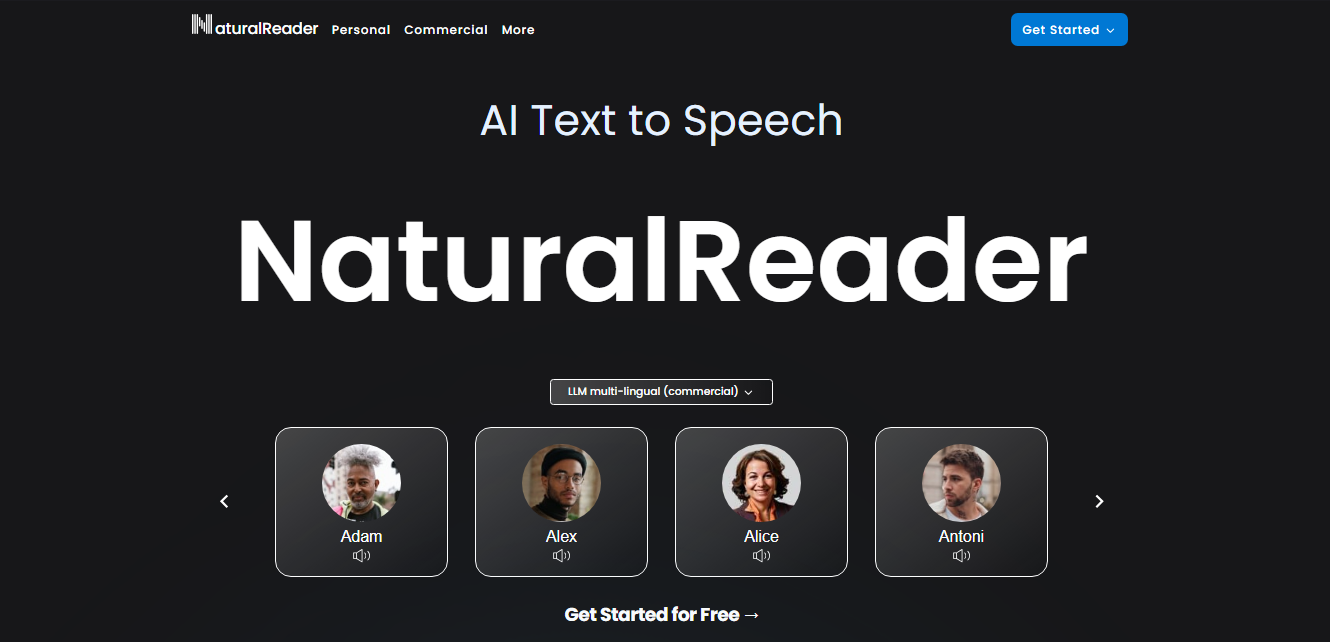
Natural Readers is a powerful text-to-speech tool, providing a seamless accessibility solution for diverse learners. This free AI tool transforms written content into spoken words, making it an indispensable resource for students who benefit from auditory learning.
Key features and Benefits
- Accessibility Enhancement: With its capability to read aloud text from various sources, Natural Readers aids students who may face challenges with traditional reading methods.
- Flexible Learning: Students can listen to materials at their convenience, allowing them to study while commuting or multitasking.
Importance for Dyslexic or Visually Impaired Students
For those with dyslexia or visual impairments, Natural Readers offers a significant advantage:
- Dyslexia Support: The text-to-speech functionality helps dyslexic students by relieving the strain of decoding written words, enabling them to focus on comprehension.
Assistance for the Visually Impaired: By providing audio versions of texts, visually impaired students can access educational content without needing specialized devices.
Use Cases in Studying and Comprehension
In academic settings, Natural Readers proves useful in several scenarios:
- Enhanced Comprehension: Listening to complex texts can aid in understanding difficult concepts as hearing information often complements reading comprehension.
- Efficient Revision: Students can utilize the tool to review notes and textbooks audibly, reinforcing learning through auditory repetition.
The ability to convert textbooks and articles into spoken words enriches the educational landscape for all students. Embracing this technology promotes inclusivity and offers alternative ways to engage with academic content.
7. Doctrina AI
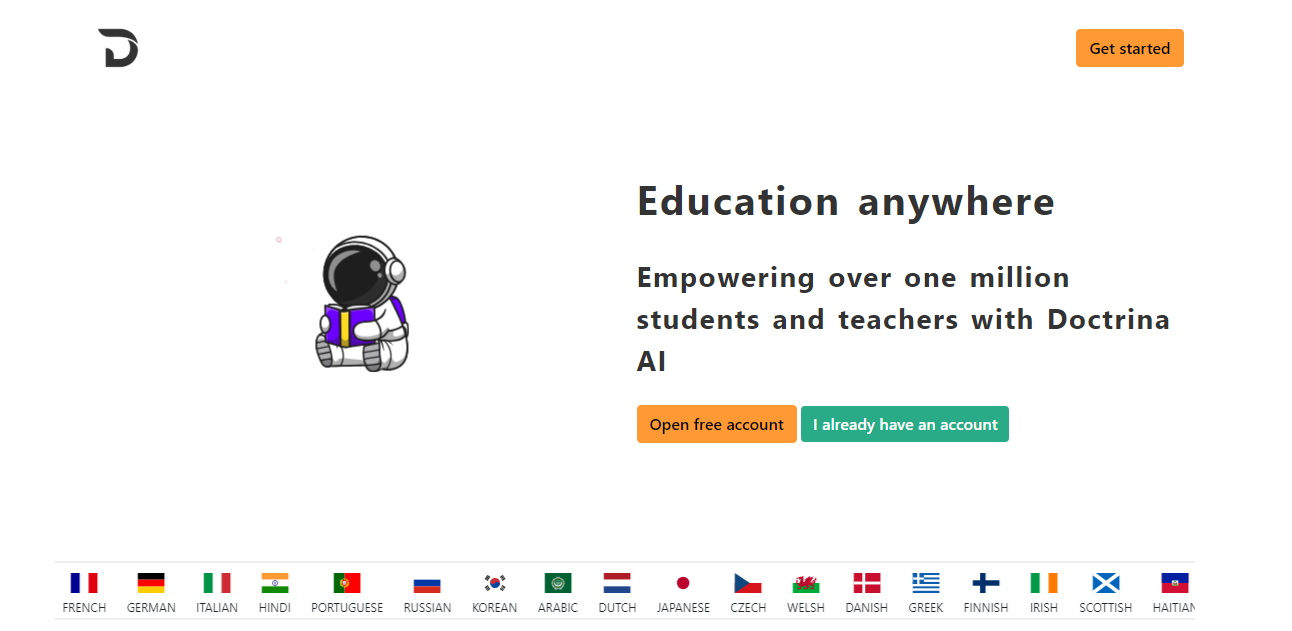
Doctrina AI is a flexible educational tool designed to help students in their academic journey. Its main features include note-taking and essay writing, offering an interactive platform for students to improve their learning process. With its user-friendly design, users can easily organize notes, streamline ideas, and draft essays effectively, leading to better academic performance.
Key Features of Doctrina AI
- Note-Taking: Students can easily organize their notes, making it simpler to review and study.
- Essay Writing: This tool provides guidance and feedback on essay structure and content.
- Personalized Learning Experiences: Doctrina AI analyzes individual learning patterns and preferences to adapt its functionalities accordingly.
Benefits of Using Doctrina AI
- College sophomores have improved their essay grades by incorporating real-time feedback provided by the tool.
- High school students benefit from the organized note-taking system, which enhances retention and understanding of complex subjects.
In conclusion, Doctrina AI not only simplifies academic tasks but also enriches the overall educational experience through its innovative features and personalized approach.
8. Otter.AI
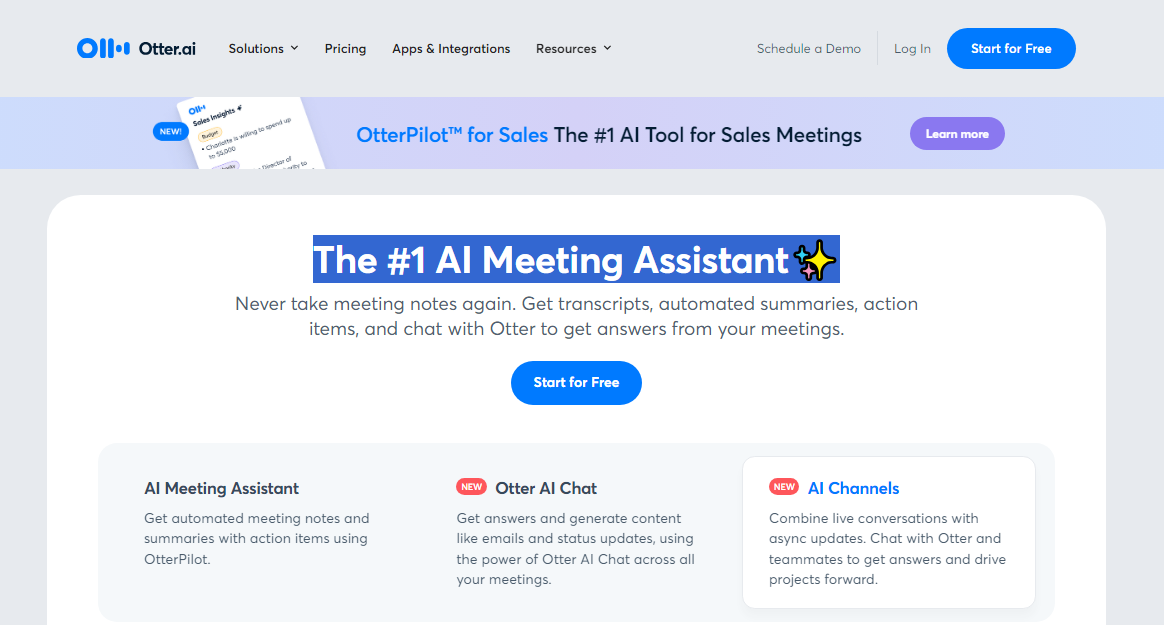
Otter.AI is a top transcription tool that provides real-time transcription capabilities, making it an essential resource for students in recording lectures and meetings. With its advanced AI technology, Otter.AI generates accurate transcriptions of spoken content, allowing you to focus on the discussion rather than taking notes.
Benefits for Recording Lectures and Meetings
- Real-Time Transcription: Capture every word spoken during lectures or meetings without missing a beat. This feature is particularly useful for students who need to revisit complex topics or discussions.
- Lecture Summaries: Otter.AI doesn’t just transcribe; it also offers the ability to generate summaries. These summaries highlight the key points discussed, providing you with a concise overview that can significantly aid in revision and study preparation.
Aiding Study from Recorded Material
The platform’s functionality extends beyond mere transcription. By converting spoken words into text, Otter.AI enables you to search through your transcriptions quickly and efficiently. This searchability transforms how you can review lecture material, ensuring you can locate specific information without sifting through hours of audio.
- Study Efficiency: With the ability to tag important sections and add notes directly within the transcript, organizing study material becomes more manageable. This feature is ideal for creating structured study guides tailored to your learning needs.
- Accessibility: For students who prefer reading over listening or those who are hard of hearing, having a written version of lectures ensures no barrier to accessing educational content.
Otter.AI’s seamless integration with educational tools enhances its utility, making it a go-to solution for effectively managing academic content.
9. Fetchy
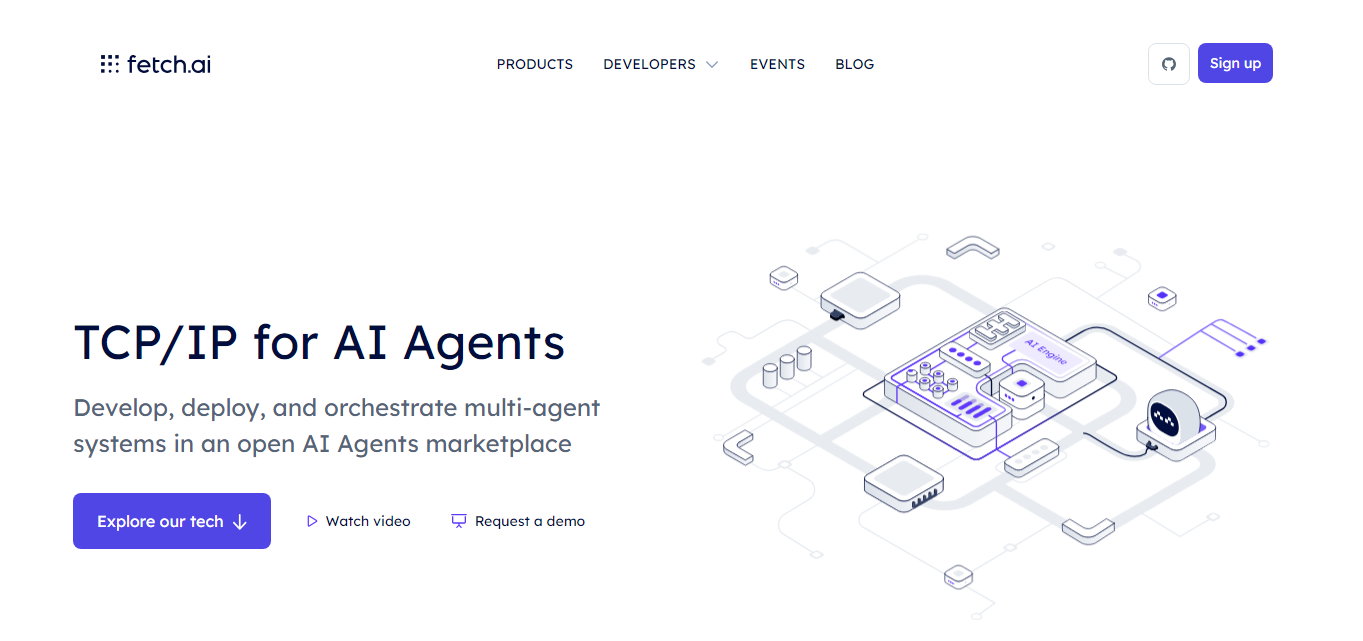
Fetchy is an innovative lesson planning tool designed specifically for educators. This free AI-driven platform streamlines the process of creating structured lesson plans, allowing teachers to focus more on interactive teaching rather than administrative tasks. Fetchy offers a user-friendly interface that incorporates AI algorithms to suggest content, activities, and assessments aligned with specific learning objectives. By analyzing curriculum standards and educational goals, Fetchy provides tailored recommendations that can save hours of preparation time for educators.
Key Features of Fetchy
- Automated Lesson Planning: Fetchy generates comprehensive lesson plans based on inputted topics and desired outcomes, ensuring alignment with educational standards.
- Resource Suggestions: It curates a selection of relevant resources such as articles, videos, and worksheets to enhance the teaching material.
- Customizable Templates: Allows educators to modify suggested templates to fit their unique classroom needs.
Impact on Student Assessment
Fetchy’s capabilities extend beyond lesson planning; it plays a significant role in student assessment through its ability to create tailored exams. By utilizing algorithms that consider student performance metrics and learning styles, Fetchy crafts personalized tests that better evaluate student understanding and retention. This customization leads to more accurate assessments and supports differentiated instruction strategies.
By facilitating both efficient lesson planning and precise student assessment, Fetchy empowers educators to provide targeted support and fosters an engaging learning environment. This dual functionality not only benefits teachers but also enhances the overall educational experience for students, positioning Fetchy as one of the essential free AI tools for students in 2024.
10. Brainly
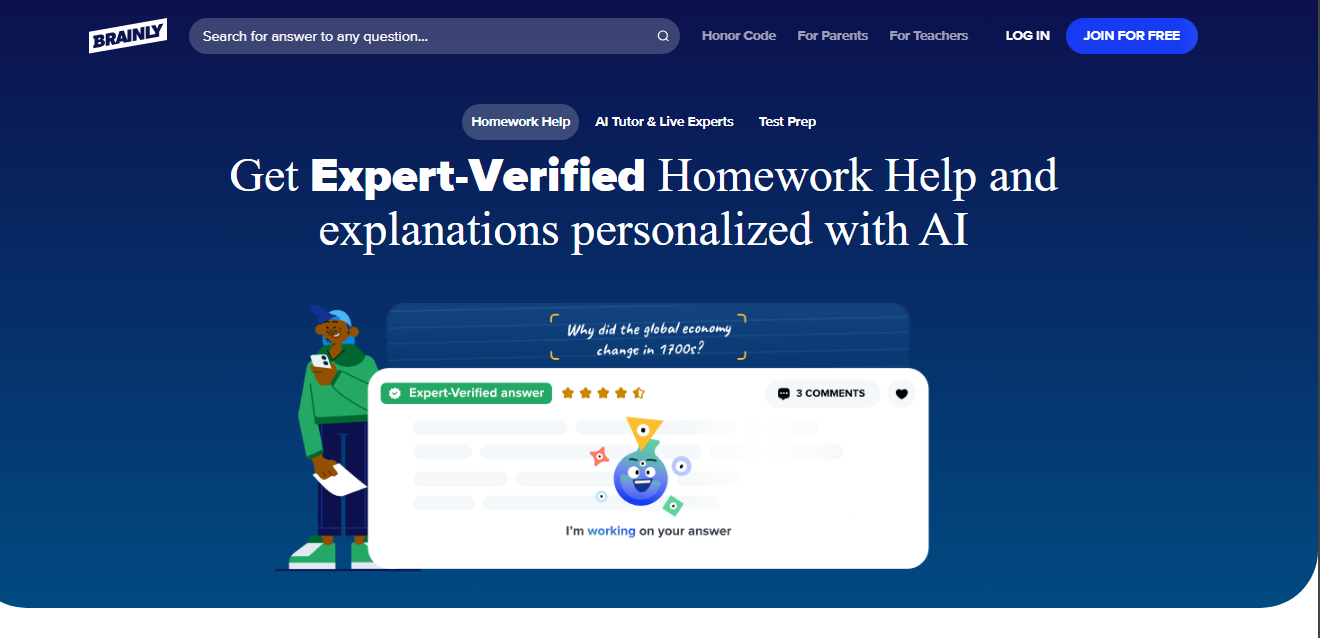
Brainly is a popular online learning community where students come together to learn and share knowledge. This platform provides an interactive space for students to ask questions, get help, and offer solutions, fostering a dynamic environment of educational support.
11. Gradescope
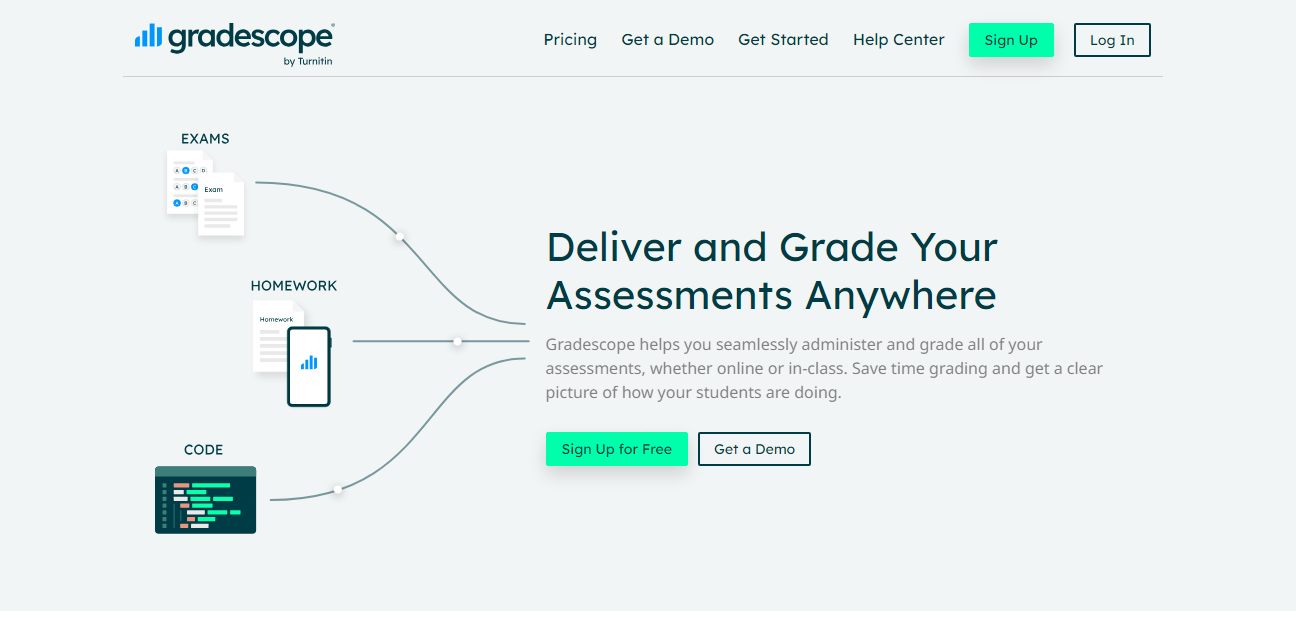
Gradescope is an innovative tool designed to streamline the grading process for educators while enhancing the learning experience for students. It provides an efficient way to manage assignments, quizzes, and exams, allowing instructors to grade paper-based and online submissions seamlessly.
Benefits for Students
- Faster Feedback: Gradescope allows teachers to provide quicker feedback on assignments, which is crucial for student learning.
- Clearer Grading Criteria: The platform helps standardize grading rubrics, ensuring transparency and fairness in evaluations.
- Self-Assessment Opportunities: Students can review their submissions and peer feedback, promoting self-reflection and improvement.
How It Works
Gradescope utilizes advanced technologies such as machine learning to assist instructors in grading large volumes of student work efficiently. By enabling the use of a single rubric across multiple submissions, it minimizes inconsistencies and errors in grading.
Beyond grading, Gradescope also fosters interactive learning through features that allow students to collaborate on assignments and discuss solutions with peers. This engagement helps deepen understanding and promotes a community of learners.
Conclusion
With its robust features tailored for both educators and students, Gradescope stands out as an essential AI tool in educational settings, making it easier to manage assessments while enhancing the overall learning experience.
Socratic
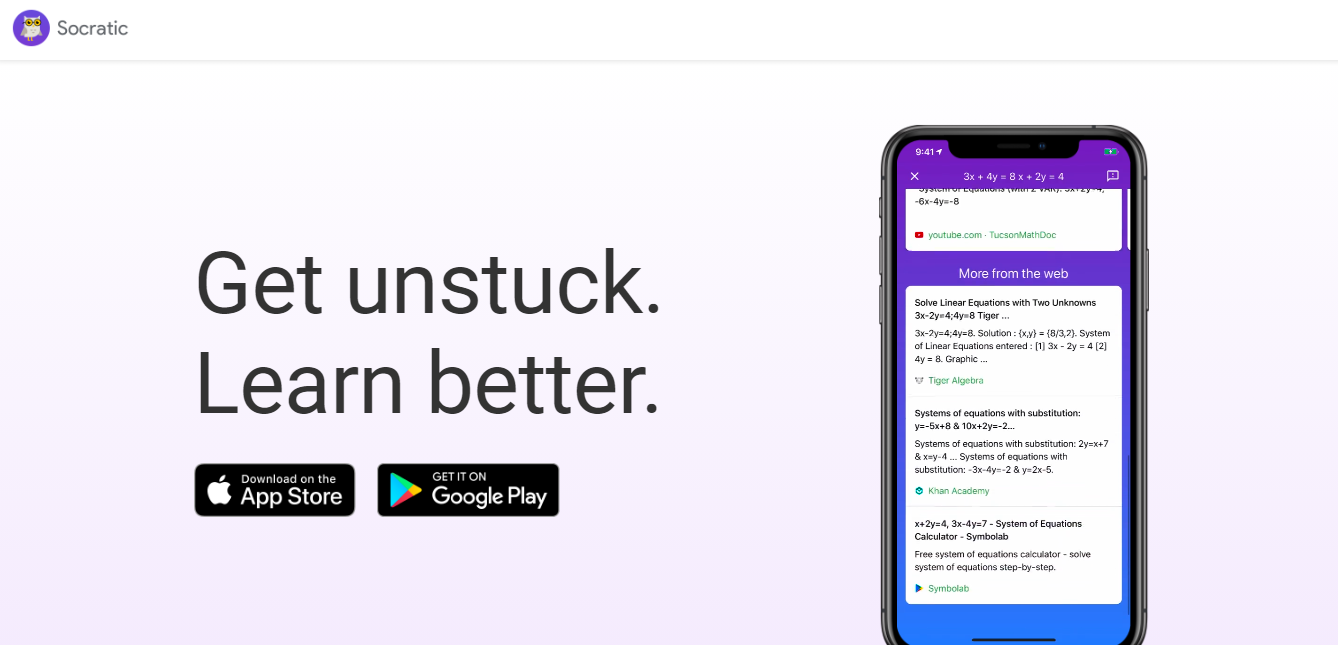
Socratic, developed by Google, is an intelligent learning app designed to assist students with their homework and study needs through the power of AI. The platform leverages advanced image recognition and natural language processing to help students discover solutions across various subjects.
Key Features
- Homework Help: Students can take pictures of their homework questions, and Socratic will provide step-by-step explanations and relevant resources.
- Subject Coverage: The app supports a wide range of subjects, including math, science, literature, history, and more.
- Interactive Learning: Engages students with quizzes and educational videos to reinforce understanding.
Use Cases for Students
- Visual Problem Solving: By allowing students to upload images of problems, Socratic helps clarify complex concepts visually, making it easier to grasp difficult topics.
- Study Aid: The app offers curated resources, such as articles and videos tailored to specific queries, enabling deeper exploration of subjects.
Limitations of the Free Version
- Reliance on Image Quality: The effectiveness of the app can depend heavily on the clarity and quality of the uploaded images.
- Potential for Misinterpretation: While AI is powerful, it may not always accurately interpret nuanced or complex questions.
- Limited Advanced Features: Certain advanced learning tools may require external links or additional research outside the app.
Overall, Socratic stands out as a valuable resource for students seeking immediate assistance with homework through its innovative use of technology. As part of a broader suite of educational tools available in 2024, it complements traditional studying methods while promoting interactive learning experiences.
Canva AI Tool
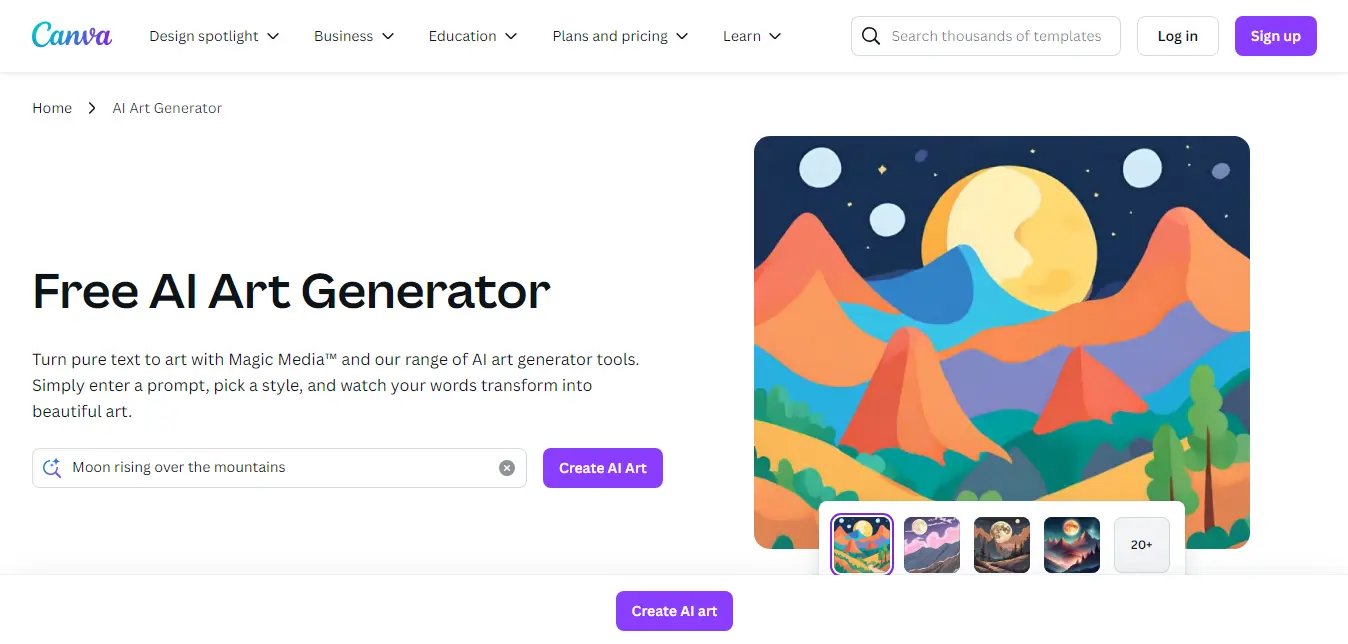
Canva’s AI tool is a powerful feature within the popular graphic design platform that enhances the creative process for users, especially students and educators. By leveraging artificial intelligence, Canva simplifies design tasks, making it more accessible for individuals with varying levels of design expertise.
Key Features
- Magic Write: This AI-powered writing assistant generates text suggestions, helping users create compelling content for their designs quickly.
- Image Generation: Users can create unique images based on prompts, allowing for limitless creativity without needing advanced graphic design skills.
- Design Suggestions: The tool analyzes user inputs and automatically recommends layouts, fonts, and color schemes tailored to the specific project.
- Background Remover: With one click, users can remove backgrounds from images, streamlining the editing process for photos and graphics.
Use Cases for Students
- Presentation Design: Students can easily create engaging presentations with visually appealing slides using Canva’s templates and AI features.
- Social Media Graphics: Whether for personal projects or school assignments, students can generate eye-catching graphics tailored for various social media platforms.
- Infographics: The AI tool helps in designing informative infographics that can present complex information in an understandable format.
- Event Promotions: Students can create posters and flyers for school events or group projects with minimal effort by utilizing smart design recommendations.
Benefits
- User-Friendly Interface: Canva’s intuitive design makes it easy for anyone to start creating professional-looking designs without prior experience.
- Collaboration Features: Students can collaborate on projects in real-time, making it a great tool for group assignments or presentations.
- Versatile Templates: With thousands of customizable templates available, users can find inspiration and quickly adapt designs to their needs.
Limitations
- Internet Dependency: As a cloud-based tool, users need a reliable internet connection to access Canva’s features fully.
- Free Version Constraints: While many features are available for free, certain premium elements and functionalities require a subscription.
In summary, Canva’s AI tool significantly enhances the design capabilities of students by simplifying complex tasks and providing intelligent suggestions. Its collaborative features and vast resources make it an invaluable asset in the academic toolkit.
What Makes Brainly Unique
Community Engagement
Brainly operates on the principle of peer-to-peer interaction, allowing students to post questions across various subjects. This communal approach ensures diverse perspectives and insights are shared, enriching the learning experience.
Interactive Learning Tools
Beyond question-and-answer exchanges, Brainly offers interactive learning aids like flashcards and study guides which are instrumental in reinforcing understanding and retention of academic concepts.
The Role of Peer Support and Expert Verification
Peer Support
The platform’s essence lies in the supportive community it fosters. Students benefit from the collective wisdom of their peers who offer explanations and problem-solving techniques based on personal experiences and understanding.
Expert Verification
To maintain accuracy and reliability, answers provided by users undergo verification by subject matter experts. This layer of scrutiny ensures that students receive correct information, enhancing trust in the platform’s content.
Brainly goes beyond traditional classroom boundaries, providing a virtual space where learning is collaborative and continuous. Its model emphasizes not just academic assistance but also skill development in communication and critical thinking. Using this tool can significantly boost both academic performance and confidence in tackling complex subjects through teamwork.
Conclusion
Using the free AI tools for students discussed in this article can greatly improve academic performance. Each tool has its own features designed for different learning needs, allowing for personalized learning and effective study techniques. Whether it’s using Grammarly to check your writing or ChatPDF to understand complex PDFs, these tools cover a wide range of student needs.
Education technology is changing quickly, and we can expect more advanced AI solutions in the future. As AI continues to evolve, we anticipate tools that incorporate adaptive learning, virtual reality experiences, and instant feedback systems. These developments are likely to change how we learn and use knowledge in schools.
Start using these AI technologies for education today to not only enhance your current study habits but also get ready for a future where AI plays a crucial role in learning. By adopting these changes now, you’ll be at the forefront of educational innovation, prepared to take advantage of new opportunities as they arise.
FAQs (Frequently Asked Questions)
What are some of the best free AI tools for students in 2024?
In 2024, some of the best free AI tools for students include ChatGPT for content generation and problem-solving, Grammarly for grammar checking and writing improvement, Quillbot for paraphrasing and summarizing, Google Gemini for research assistance, ChatPDF for PDF analysis, Natural Readers for text-to-speech accessibility, Doctrina AI for personalized learning, Otter.AI for transcription, Fetchy for lesson planning, and Brainly as an online learning community.
How can ChatGPT assist students in their academic work?
ChatGPT can assist students by generating content, providing homework help, and offering solutions to problems. It is a versatile tool that can enhance creativity and support learning across various subjects.
What are the benefits of using Grammarly’s free plan?
Grammarly’s free plan offers grammar checking and writing improvement features that help students proofread and edit their work effectively. It serves as a valuable tool in enhancing writing skills while providing basic suggestions compared to its premium options.
In what ways does Google Gemini aid students with research?
Google Gemini assists students by providing conversational AI capabilities that help with research tasks and data analysis. It can streamline the process of gathering information and synthesizing data into coherent formats.
What is the significance of Natural Readers for diverse learners?
Natural Readers is significant as a text-to-speech tool that enhances accessibility for diverse learners, particularly those who are dyslexic or visually impaired. It aids in studying by allowing students to listen to texts being read aloud, improving comprehension.
How does Doctrina AI personalize learning experiences?
Doctrina AI personalizes learning experiences through features like note-taking and essay writing assistance. It customizes educational content based on individual student needs, helping them achieve better academic outcomes.







